Introduction
The Apple iPhone jolted the collective cellphone world three years ago, bursting consumer expectations of what a cellphone could and should be able to do. While the HTC EVO 4G, available on Sprint isn’t quite the breakthrough the iPhone was, it does represent the future of cellphones. Just as the iPhone made multi-touch touchscreens, accelerometers, proximity sensors and visual voicemail de rigueur for advanced cellphones, EVO’s 4G connectivity, front-facing camera for video chatting, HD camcorder, and especially its multiuser mobile hotspot capabilities, are all features future high-end cellphones will emulate. But don’t expect imitations any time soon; Sprint is currently the only network with 4G coverage.
 Features and Design
Features and Design
EVO’s drool-ilicious pool of future tech is sure to make even Steve Jobs jealous – and maybe a bit mad that AT&T’s network can’t even enable iPhone tethering, much less include a mobile hotspot. It’s tough to imagine what tasty morsels HTC and Sprint have failed to toss into this cell salad.
EVO’s hot spot capability essentially works the same as a MiFi – it takes the 3G or 4G cell signal and creates a WiFi connection which can fuel up to eight different devices.
EVO’s other impressive soon-to-be-copied primary attributes include:
- 4G connectivity, which Sprint says will cover 44 markets by the end of this year;
- 4.3-inch LCD
- 1.3 MP front-facing camera for video chatting, sharing and virtual game play using Qik software (the service isn’t available yet, and you’ll likely need another EVO user to play)
- 8 MP camera with dual LED flash
- 720p HD video recorder
- Mini HDMI output jack (cable not included)
There’s dozens of other fascinating and state-of-the-art functions and features, all powered by a 1 GHz Snapdragon processor under the Android 2.1 operating system.
On the rear is a handy kickstand for hands-free video watching in landscape mode; EVO topples over if you try and use the kickstand for portrait.
Physically, the phone is a doppelganger to HTC’s Incredible phone from Verizon, a flat black slab that’s heavy – 6 ounces, yet not as heavy as it looks. There are only four touch-sensitive buttons on the front – Home, Menu, Back and Search. On the right perimeter is a volume toggle, up top is an on/off switch and a 3.5mm headphone jack, and on the bottom is a microUSB jack next to the mini HDMI jack.
The EVO comes pre-loaded with an 8 GB microSD card buried under the large battery. But considering how much memory HD video footage, 8 MP photos and music sops up, you’ll likely need/want a bigger card.
 Can a phone serve as a workable PMP?
Can a phone serve as a workable PMP?
With its big, beautiful screen, the EVO makes a great little movie viewer, but you’ll have to sideload your video for the time being. The EVO includes Sprint TV, but shows do not always display in full screen and don’t take full advantage of the copious display real estate. Sprint is likely to add some sort of movie download service to compliment its 4G networks, but there’s nothing yet.
In 4G territory, YouTube videos automatically load HQ/HD versions.
Since the EVO is an Android phone, it handles music as well as any other Android phone.
Sound Quality
For calls, conversation quality is above average; not exactly landline-like, with only a hint of cell tininess.
For movie watching, the earpiece and rear speaker are only loud enough for quiet environments.
Phone Functionality
There’s no direct button on the phone to make a call; you have to go to the Android home screen to hit the “phone” control to get a dial pad. EVO’s screen is large enough to allow your “favorite” contacts to be listed above the dialpad.
The EVO’s touch scrolling isn’t as baby bottom smooth as the iPhone (but then again, no phone is). Haptic feedback helps on typing, and you get pinch-and-zoom for both Web pages and photos.
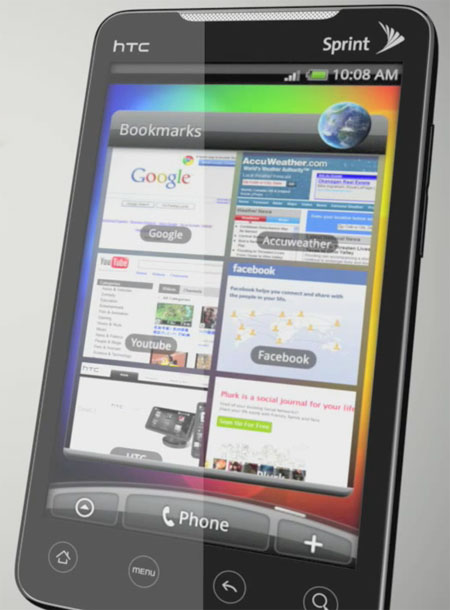 Web
Web
The EVO is a great 3G phone. Mobile-oriented pages such as CNN, ESPN and The New York Times jump to completed view in 3-4 seconds, while full HTML sites such as Digital Trends’ home page take around 8-9 seconds.
I took a day trip to Philadelphia, the closest city to New York with 4G service. There, all these pages loaded twice as fast – a near-instantaneous 1-2 seconds for mobile-oriented sites, 4-5 seconds for more full HTML pages.
That kind of incremental Web access speed barely warrants a whole new network. But EVO’s mobile hot spot adds a whole new level of the need for speed. Used with an Apple iPad, EVO loaded pages three to four seconds faster in 4G than in 3G, not as fast as I expected, and still glacial compared to “real” WiFi. For instance, The New York Timesloaded in 13 seconds with EVO’s 3G connection, 10 seconds in 4G and seven seconds in my home WiFi network. Used to provide WiFi to an iPad and a couple of iPhones, EVO’s speed dropped a second or two.
Camera
Yes, the EVO has an 8 MP still camera and a 720p video recorder, but both are compromised by the silly pinhole plastic lens, the cellcam equivalent of putting a Porsche engine in a riding motor. Photos are big and colorful, but often lack definition and edge detail, are sharp in one part of the image and out-of-focus in another, and are filled with digital artifacts, a lot of which could be solved with a better lens.
Like 4G, HD videos also fall short of expectations. Big, yes, and better than any VGA cell camcorder, but footage is unexpectedly choppy and fuzzy when compared to even the cheapest HD pocketcams such as the Flip. Videos also are large – a 10 second clip runs nearly 8 MB, and a 2:30-minute clip was 15 MP was 145 MB and took nearly 20 minutes to transfer from phone-to-PC via Bluetooth – all HD clips are too bulky to email.
And with only a touchscreen shutter release, it’s hard to keep EVO still enough to snap a clear image.
But considering how poor cell photos and videos usually are, this is really quibbling.
Battery Life
Quoting talk times for EVO is a waste of time since so little of your usage will be spent chatting, and there’ll be differences between 3G and 4G usage. Besides, neither Sprint nor HTC has releases talk times at press time.
I spent six hours in on-and-off-usage in 4G in Philadelphia before I got a 15 percent power remaining notice. Apparently, even with its enormous battery, using the hot spot really soaks up the juice. With average mixed usage, expect to have to refill its lithium ion tank in the late afternoon.
Conclusion
The EVO is a true breakthrough, not only for its impressive concoction of next-generation features and functions, but it’s overall look-and-feel. Even in “just” a 3G coverage area, the HTC EVO is an impressive cellphone, and will become more impressive as its 4G-enabled capabilities such as video chatting become available. In a 4G zone, it’ll likely be unmatched by another carrier until the iPhone LTE hits stores in 2011 at the earliest.
Highs:
- 3G/4G connectivity
- Built-in mobile hot spot
- Bright, colorful, 4.3-inch screen
- 8 MP camera with dual LED flash
- Front-facing camera
Lows:
- Hot spot, 4G shorten battery life
- No external dedicated camera activation/shutter button










