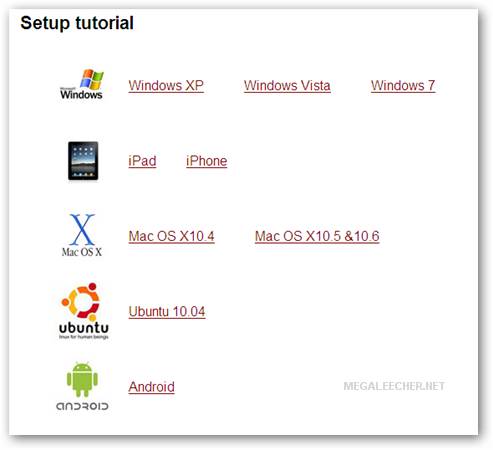"TuneUp Utilities" is a well-known software and you must have came across it if you ever quested for a complete PC maintenance utility suite, we have posted tips on grabbing a fully-functional legal versions of this utility suite regularly i.e. TuneUp Utilities 2007, TuneUp Utilities 2008, and now it's time to grab a personal registration key for TuneUp Utilities 2009absolutely free.
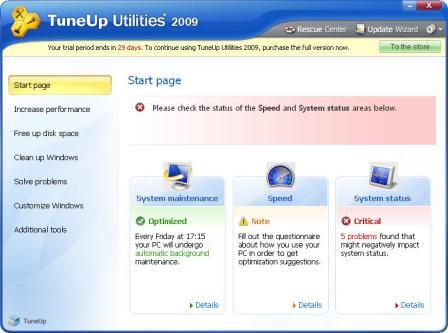
To grab a full-version copy of TuneUp Utilities 2009 with a genuine personal registration license key follow the steps below :
- Goto CDA Verlag Covermount TuneUp Utilities 2009 promotional giveaway page here and enter your email address.
- Fill-in the image verification field and click the yellow button to submit the form.
- You will be prompted to re-enter your email address, do so and continue.
- Few minutes later you will receive an email, click the activation link and you will be directed to a page having your personal TuneUp Utilities 2009 registration key.
- Download TuneUp Utilities 2009 English Version Setup from here (or HotFile ) and use the key to register unlocking the full-version.
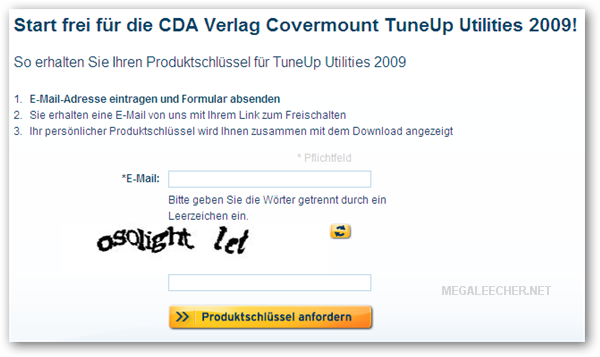

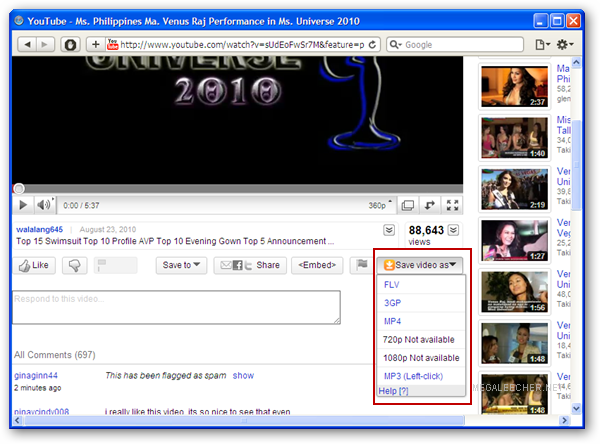
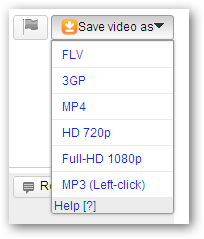
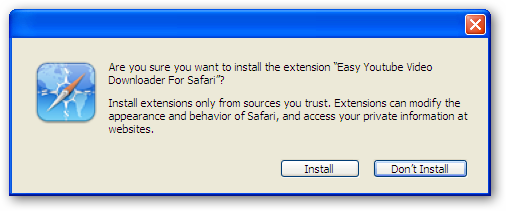
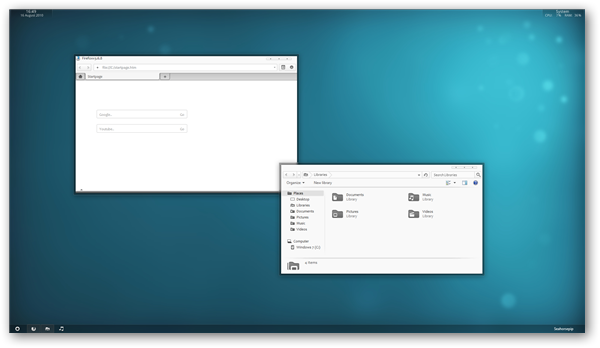
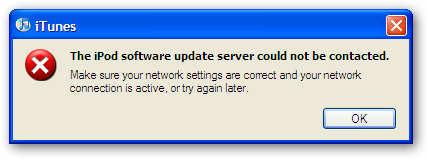
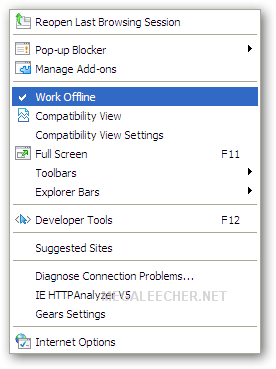



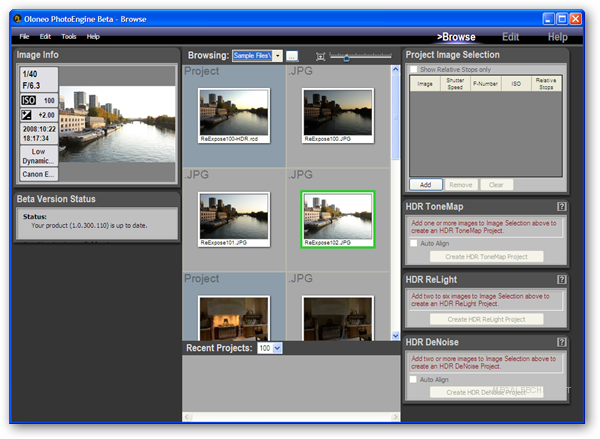
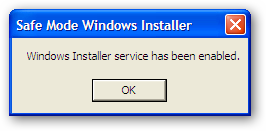


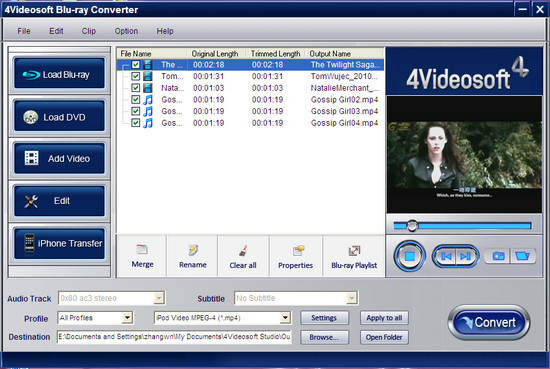
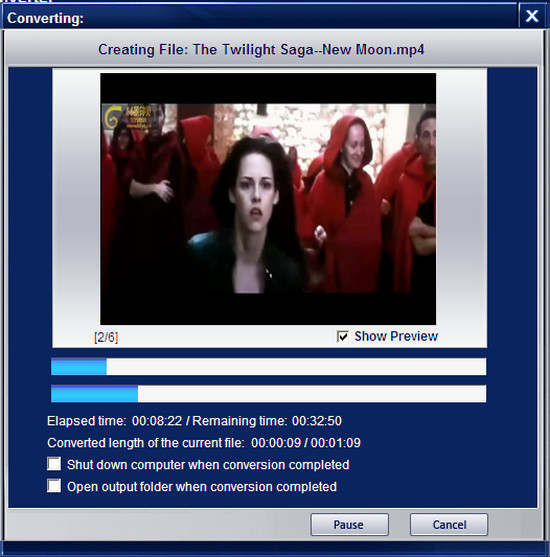
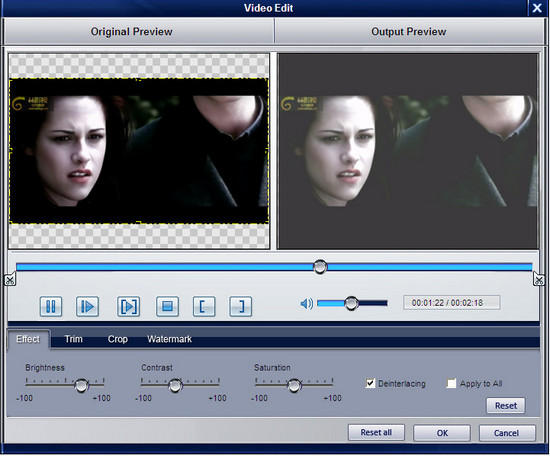

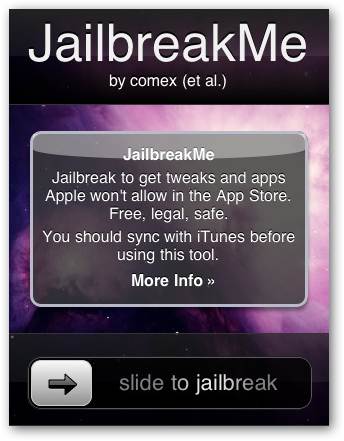


 We have
We have